|
|
#481 |
|
Re: Enhancing Duke's Spritely Apearance part 3
Simple colouring does not work as well as real lighting. Brightest areas are different color then darkest. You can switch in photoshop's color picker to L channel of Lab model and see what i mean (for example blue texture - lightest areas are more cyan-like and darkest are blue - you can't do this with just tinting). We need something better than tinting(at least gradient map or some kind of color filter), or we need separate pal textures for textures which cannot be just tinted.
1676-1679(forceripple) on its way, need to wait for good speed.
__________________
i like the Sun. |
|
|
|
|
|
#482 |
|
Re: Enhancing Duke's Spritely Apearance part 3
I guess we are entering a time of high activity again. Very well.
The solution for the pal issue is already at hand - the palmaps. It's basically working similar to glowmaps, just for pals. You define the areas of a texture which need to be changed, then tints are applied to that palmap texture automatically. This saves texture memory. However, this conversion will take time, and I want to see it working for each and every pal thing we have before we should switch to it. I trust Hunter_rus will help in that matter when the time comes. |
|
|
|
|
|
#483 |
|
Re: Enhancing Duke's Spritely Apearance part 3
Palmaps as gradient
You can use palmaps as a gradient map. Read the documentation. It must be difficult to understand because my writing skills are too bad for that and there is no proper palmap that can be used as an example. So ask questions when something isn't clear. Make sure you understand the concept at least. Notes: 1. You should have precaching(video options) disabled during working on palmaps. 2. There are DEFs. SPECPAL wasn't designed for red pal but you can use it for a while. It wasn't foreseen that palmaps could be used there. Code:
defineconv 2 248 2 // SPECPAL -> red"
texture 0 {
pal 0 { file "highres/textures/0000.png" }
specpal { file "0000_redpal.png" }
}
|
|
|
|
|
|
#484 |
|
Re: Enhancing Duke's Spritely Apearance part 3
Palmaps won't help with what Devastator is describing. They only allow you to specify which area you want to tint, the tinting mechanism is still a basic and pretty limited color multiplication.
Also, you're wrong: palmaps don't save any texture memory. They only increase system memory usage and help with making the HRP smaller (if you actually use all possible pals for a given palmap) .
__________________
EDuke32 - "The corrupt doctrine of terror has begun." |
|
|
|
|
|
#485 |
|
Re: Enhancing Duke's Spritely Apearance part 3
Well I am not among the technically versed, so forgive my ignorance. We might as well keep current pal textures in place for now. They are working after all.
|
|
|
|
|
|
#486 | ||
|
Re: Enhancing Duke's Spritely Apearance part 3
Quote:
Quote:
2. Palmaps reduce the size of HRP. 3. Palmap makes a bunch of skins from a single palmap. |
|||
|
|
|
|
#487 |
|
Re: Enhancing Duke's Spritely Apearance part 3
Well, for other matters: We could need a glowmap for the Shrinker/Expander crystal.

|
|
|
|
|
|
#488 | |
|
Re: Enhancing Duke's Spritely Apearance part 3
Quote:
And yeah, we agree about what palmaps do (we basically said the same thing). That's where it gets interesting. In some cases, saving memory could yield better performance. For example, consider a case where you have a bunch of liztroops on screen, each with a different palette. With offline palmaps (what you're doing, or if an artist just drew each palette as a separate picture), the memory usage would be about ten times higher than online palmaps (the same thing achieved by mixing the various layers realtime on the GPU). Assuming you're running out of video memory, the OpenGL driver would constantly thrash textures, causing the performance to be much worse than having an additional fragment processing overhead and a couple more texture lookups (fragment processing is definitely not what's bottlenecking OpenGL Polymost right now).
__________________
EDuke32 - "The corrupt doctrine of terror has begun." |
||
|
|
|
|
#489 |
|
Re: Enhancing Duke's Spritely Apearance part 3
Sometimes one has to make a choice: speed or size.
As for this case(realtime). My NVIDIA GeForce 7600GT can't handle even two palmaps per model together due to limited texture units. I think my hardware isn't too outdated: many people can have even worse hardware. I confess that palmaps need optimizing on loading(i.e. it loads unnecessary stuff). P.S. This isn't appropriate tread for this discussion.
Last edited by Hunter_rus; 03-21-2008 at 06:26 PM.
|
|
|
|
|
|
#490 |
|
Re: Enhancing Duke's Spritely Apearance part 3
You're right that it isn't the right thread. However I need to say that I'm pretty stumped by what you just said. Why would you think a recent card like your 7600GT is limited texture-units wise? It can do something like 16 distinct texture lookups in one pass.
Also, yeah, it's the classic "speed or size" question. However it's slightly irrelevant in this particular case, considering that my point was that size could affect speed.
__________________
EDuke32 - "The corrupt doctrine of terror has begun." |
|
|
|
|
|
#491 |
|
Re: Enhancing Duke's Spritely Apearance part 3
1671-1679(forceripple)
defines are in text file within, archive did contain 1671-1679, i mistyped the name. http://uploaded.to/?id=9k7qxp About pal stuff - maybe just write some programm filter which would change colors (something like red = red; green = (1/(red+10))-10); blue=0), i have to think it out...
__________________
i like the Sun.
Last edited by Devastator; 03-23-2008 at 01:08 AM.
|
|
|
|
|
|
#492 |
|
Re: Enhancing Duke's Spritely Apearance part 3
nice force ripple effect Devastator ......
 could you try the forcefield 663 - its used in many levels i tried by myself but i am stuck at this point  i can't colorize this black dots with different palette colors.... btw. i have tried my luck on 3421 (ALLEY CAT LOUNGE) DOWNLOAD |
|
|
|
|
|
#493 |
|
Re: Enhancing Duke's Spritely Apearance part 3
To color black dots you need to light them up)
i guess there is some black raflecting background behind neon alley cat lights. 663 (Forcefield), 2 variants: http://img135.imageshack.us/my.php?image=663hw1.png http://img291.imageshack.us/my.php?image=663var1mn2.png
__________________
i like the Sun.
Last edited by Devastator; 03-22-2008 at 06:25 AM.
|
|
|
|
|
|
#494 |
|
|
Re: Enhancing Duke's Spritely Apearance part 3
I dislike both

|
|
|
|
|
#495 |
|
Re: Enhancing Duke's Spritely Apearance part 3
Good forcefield ripple and alley cat sign, bad forcefield.
 Question: Are different palettes for FORCERIPPLE needed (they are different forcefield colors, you know)? And if so, which ones? Question: Are different palettes for FORCERIPPLE needed (they are different forcefield colors, you know)? And if so, which ones?Oh, and don't use "definetexture" defs any more. They are outdated. @0815_Jack: Since you seem capable, maybe you could do a revision of 777/778 ("Wham Bam Hotel") sign? Just do it similar to Alley Cat Lounge, if possible.
Last edited by NightFright; 03-22-2008 at 08:23 AM.
|
|
|
|
|
|
#496 | |
|
Re: Enhancing Duke's Spritely Apearance part 3
Quote:
 i tried several reflecting surfaces, but no one of them looks so smooth that it would fit....but you can give me a ps-filter config or the background itself in 224*768 i tried several reflecting surfaces, but no one of them looks so smooth that it would fit....but you can give me a ps-filter config or the background itself in 224*768  regarding 663: the "particles" of the forefield should be more round and not so square.....maybe this will look better.... @NightFright: i will check out 777/778 and see what i can do 
|
||
|
|
|
|
#497 |
|
Re: Enhancing Duke's Spritely Apearance part 3
Jack, draw light background with white jagged brush in Screen mode with 10% opacity, filters suck) Btw, it shouldn't look that smooth, it has bumpy surface. And dont forget to add some red lighting from neons to surface.
Also you have to finish your forcefield, i think it's looking good, and guys like it. As to me i prefer old sharp squares) Are different palettes for FORCERIPPLE needed (they are different forcefield colors, you know)? And if so, which ones? - pal 2 for sure, pal 8 (i remember Willam Gee's maps has many of that), pal 7 maybe.
__________________
i like the Sun.
Last edited by Devastator; 03-22-2008 at 12:52 PM.
|
|
|
|
|
|
#498 |
|
Re: Enhancing Duke's Spritely Apearance part 3
hi devastator,
thx for help, but what is screen mode in photoshop? i can imagine what you mean, but i have no idea how to apply it..... |
|
|
|
|
|
#499 |
|
Re: Enhancing Duke's Spritely Apearance part 3
BTW how come FORCERIPPLE pal0 is purple while #663 pal0 forcefield is blue? Will that fit?
|
|
|
|
|
|
#500 |
|
Re: Enhancing Duke's Spritely Apearance part 3
2 NightFright - it was so in the game. ripple pal0 is purple, field pal0 is blue. Forceripple will be purple, unless floor pal of sector with forcefield is not other than 0. Yeah that looks weird, but i like it)
2 Jack - screen is blending mode(which lightens pixels).When you are using brush you can found blending modes in dropdown list(default mode is set normal). This list is near opacity settings, below main menu.
__________________
i like the Sun. |
|
|
|
|
|
#501 |
|
Re: Enhancing Duke's Spritely Apearance part 3
ok found it ........
 http://www.photoshop-weblog.de/?page_id=384 in german it would mean negative multiply 
|
|
|
|
|
|
#502 |
|
Re: Enhancing Duke's Spritely Apearance part 3
Hey, wait a minute. Isn't the forcefeild ripple 1671-1675 too? All Devastator made was 1676-1679.
__________________
OFFICIAL HRP Nitpicker! |
|
|
|
|
|
#503 |
|
Re: Enhancing Duke's Spritely Apearance part 3
You are wrong. He did them all, 1671-1679.
|
|
|
|
|
|
#505 |
|
Re: Enhancing Duke's Spritely Apearance part 3
Absolutely amazing! Superb work, pal!
|
|
|
|
|
|
#506 |
|
Re: Enhancing Duke's Spritely Apearance part 3
good! really not bad, especially the sign with the dancing babe... keep up, boy!
|
|
|
|
|
|
#507 |
|
Re: Enhancing Duke's Spritely Apearance part 3
BTW something about #1092-1095 REACTORSPARK:
In E2L4, multiple sparks are stacked above each other, and there it is visible the new highres spark doesn't tile too well (i.e. you can see where the old spark ends before a new one begins). Maybe the spark can be made tilable (goes for both pal0/10). |
|
|
|
|
|
#508 |
|
Re: Enhancing Duke's Spritely Apearance part 3
hmm stacked sparks.....never seen this before...... in E2L4
but i will check this.....and try to correct it... EDIT: i have seen what you mean.... EDIT2: i have done some adjustments on title 1092 to find solution for this...but i noticed that the level design has something to do with it i defined it as 1093, 1094 and 1095 .... so that i have a steady not moving spark heres a screenshot that might explain it: 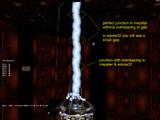 its now more tilable than before i think....but i will try to make it even more 
Last edited by 0815Jack; 03-24-2008 at 05:20 AM.
|
|
|
|
|
|
#509 |
|
Re: Enhancing Duke's Spritely Apearance part 3
You just have to make it so that the upper and lower ends match (at least better than now). What happens between is up tou you, so keep the spark moving like before if possible, some animation cannot hurt!
Maybe you should also consider not to cut off the spark as brutal as in the original tile. Try to smooth the upper and lower ends, at least remove the edges a bit. In this aspect you can differ from original. Doing so should also help fixing your problem in EDuke32. It doesn't have to be 100% perfect, just better than now. 
Last edited by NightFright; 03-24-2008 at 06:30 AM.
|
|
|
|
|
|
#510 |
|
Re: Enhancing Duke's Spritely Apearance part 3
BTW @ Roma:
Hunter_rus just pointed out that sprites can be scaled, which means you could fix your highres steam (#1250) by defs. You may have to experiment, but I am sure you will find correct values. Example: texture 1234 { pal 0 { xscale X yscale Y file "highres/sprites/decals/1234.png" } } X is a value for sprite width (larger than 1.0: increase size, smaller: decrease), Y for height. *EDIT* It won't work. Unfortunately.
Last edited by NightFright; 03-24-2008 at 06:25 PM.
|
|
|
|
|
|
#511 |
|
Re: Enhancing Duke's Spritely Apearance part 3
Jack ,try filter - other - offset(Filter - Sonstige Filter - Verschiebungseffekt) it just "scrolls" image like texture by specified amount, so you can fix end matching.
forceripple - all sprites were made, i have just mistyped archive name.
__________________
i like the Sun. |
|
|
|
|
|
#513 |
|
Re: Enhancing Duke's Spritely Apearance part 3
Well the seams are still clearly visible, but I think it has improved...
|
|
|
|
|
|
#514 |
|
Re: Enhancing Duke's Spritely Apearance part 3
well.....like i said before....the seams / gaps aren't a graphic issue..
i have replaced the spark title with a solid red tile....and as you can see....there is still a gap between the tiles  viewed with mapster you dont have that seams gaps....
Last edited by 0815Jack; 03-25-2008 at 01:12 PM.
|
|
|
|
|
|
#515 |
|
Re: Enhancing Duke's Spritely Apearance part 3
No problem pal, you did the best you could. More important was the revision of the reactor itself (recently done by Roma Loom). All in all, I guess we cannot complain.

|
|
|
|
|
|
#516 |
|
Re: Enhancing Duke's Spritely Apearance part 3
hi,
i have tried to make 4445 - braking marks difficult sprite..... in the levels (E4L2/3/5/6) it seems like that different transparent levels are applied in each level to the sprite |
|
|
|
|
|
#517 |
|
Re: Enhancing Duke's Spritely Apearance part 3
Could need more wheel profile. Add zigzag lines.
|
|
|
|
|
|
#518 |
|
Re: Enhancing Duke's Spritely Apearance part 3
I think all 4445 needs is tread marks and a little bit of fading on the edges. It looks good so far Jack!

__________________
OFFICIAL HRP Nitpicker! |
|
|
|
|
|
#519 |
|
Re: Enhancing Duke's Spritely Apearance part 3
Red palette for 0663.

__________________
OFFICIAL HRP Nitpicker! |
|
|
|
|
|
#520 |
|
Re: Enhancing Duke's Spritely Apearance part 3
|
|
|
|
| Bookmarks |
| Tags |
| retexturing, sprites |
«
Previous Thread
|
Next Thread
»
|
|
All times are GMT -6. The time now is 01:07 PM.
Powered by vBulletin® Version 3.8.7
Copyright ©2000 - 2024, vBulletin Solutions, Inc.
Copyright ©2000 - 2024, vBulletin Solutions, Inc.
Website is ©1987-2014 Apogee Software, Ltd.
Ideas and messages posted here become property of Apogee Software Ltd.
















