|
|
#1 |
|
linking "two" home networks with different IP ranges
Any network experts here? I may need your expertise.
First, a brief primer on our home network: we have a 2Wire router ("home") acts as a gateway between our network and the Internet. Most of our devices have an 192.168.1.x IP, but a few others use 192.168.101.x under a Netgear router. I am basically trying to set up the network so that everything can communicate with each other. And here's the problem: the 192.168.101.x devices can ping the 192.168.1.x network, but not vice versa. The Netgear router has an internal IP of 192.168.101.1, but identifies as 192.168.1.82 to "home." The former shows up as "active" on the web interface for the "home" router, but neither it nor anything on the 192.168.101.x network could be accessed unless I hook my computer to that network. However, it works perfectly the other way around. I've configured the Netgear router to not block outside requests, but it doesn't seem to help. Do I need to route packets from "home" to the Netgear router? Do I need to change some subnet settings? Or is there something else I'm missing? Anyways, I've attached a rough topology of our network below: 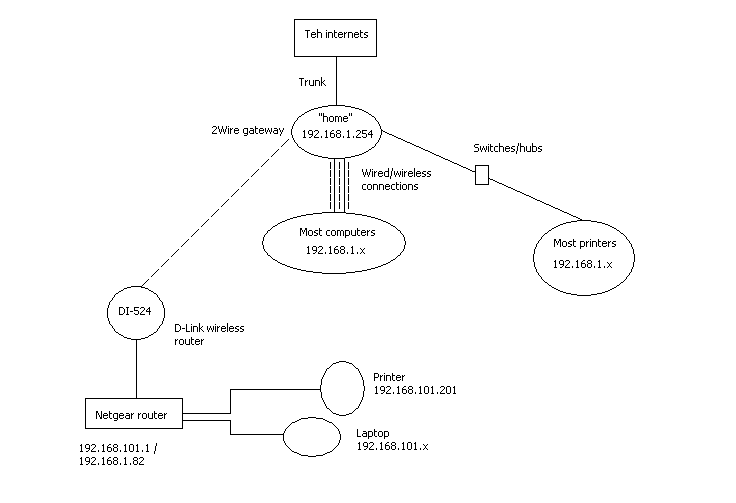 Think you can help me out? Thanks in advance. |
|
|
|
|
|
#2 |
|
Re: linking "two" home networks with different IP ranges
change the netgear router to be a bridge instead of a router. you have the wireless router hooked up to it probably in the uplink/internet port. Try plugging it into one of the regular ports instead.
__________________
big badass nasty weapons here.... |
|
|
|
|
|
#3 |
|
Re: linking "two" home networks with different IP ranges
Replace the d-link wireless router with a wireless access point.
Replace the netgear router with a switch.
__________________
"Only two things are infinite, the universe and human stupidity, and I'm not sure about the former." -Albert Einstein |
|
|
|
|
|
#4 |
|
Re: linking "two" home networks with different IP ranges
Huh? Wha no, you just need to make sure the routers have routes to both networks (seeing as you can ping from 101.x to 1.x your netgear router is fine, either the "home" router or the wireless router don't have a route to 101.x.
I don't know if those routers run IOS but if they do it should be quite easy to set up. edit: though, what ICR said is also fine and the more sensible solution
__________________
traB pu kcip
Last edited by Sang; 10-05-2011 at 02:24 PM.
|
|
|
|
|
|
#5 |
|
Re: linking "two" home networks with different IP ranges
Thanks for the replies, everyone.
I think I've found part of the problem: the network "thinks" that it's a WAN. Several of our routers allow the user to set both LAN and WAN IP addresses, and I can only access their web interfaces from the external IP unless I connect my laptop directly to the routher (or through a switch). In reality, a home network is supposed to be a LAN. So far, I've managed to configure my NetGear router so that it can be accessed from our main network, but I still can't ping the 192.168.101.x devices. I've replaced the router with a switch as Inanimate Carbon Rod suggested, but it doesn't seem to work. In the worst case, I can simply change the printer's IP to 192.168.1.x, but would mean I would have to reconfigure all of our computers to use the new IP. |
|
|
|
|
|
#6 |
|
Re: linking "two" home networks with different IP ranges
Why do you have so many printers?
__________________
"Only two things are infinite, the universe and human stupidity, and I'm not sure about the former." -Albert Einstein |
|
|
|
|
|
#7 |
|
Re: linking "two" home networks with different IP ranges
You can't ping the 192.168.101.x devices from the 192.168.1.x devices using a switch because of subnet masking.
Make those other routers not do any router stuff; just make the wireless router a WAP and make the other router just act like a switch. You also need to then throw everything onto 192.168.1.x since Class C networks will only have 254 hosts max. So 255.255.255.0 subet will only let computers with 192.168.1.1-192.168.1.254 see each other, and 192.168.101.1-192.168.101.254 can only see each other. Using routers, though, you should be able to have them see each other. However, I do not have experience with linking networks in practice, only in theory, so I can't help you with hands on there. You're also doing a home network, you have no reason not to use 192.168.1.x range of IP addresses.  Just throw all your machines on that range. You're not gonna have more than 254 hosts in your home network after all, right? Just throw all your machines on that range. You're not gonna have more than 254 hosts in your home network after all, right?
__________________
My vision is augmented. |
|
|
|
|
|
#9 | ||
|
Re: linking "two" home networks with different IP ranges
Quote:
 Quote:
__________________
traB pu kcip |
|||
|
|
| Bookmarks |
«
Previous Thread
|
Next Thread
»
|
|
All times are GMT -6. The time now is 06:35 AM.
Powered by vBulletin® Version 3.8.7
Copyright ©2000 - 2024, vBulletin Solutions, Inc.
Copyright ©2000 - 2024, vBulletin Solutions, Inc.
Website is ©1987-2014 Apogee Software, Ltd.
Ideas and messages posted here become property of Apogee Software Ltd.













